Polkadot Explorer
Polkadot Explorer is used to communicate with an Acala Node, where you can query the state of the blockchain e.g. balances of accounts, block information etc., and execute transactions to interact with various runtime modules of the chain e.g. transfer a token, do a token swap on the DeX etc.
Open the Polkadot Explorer.
The Console is a generated front-end provided by Polkadot that can connect to various Substrate nodes. To connect the Console to your particular node, open the dropdown menu on the top left corner
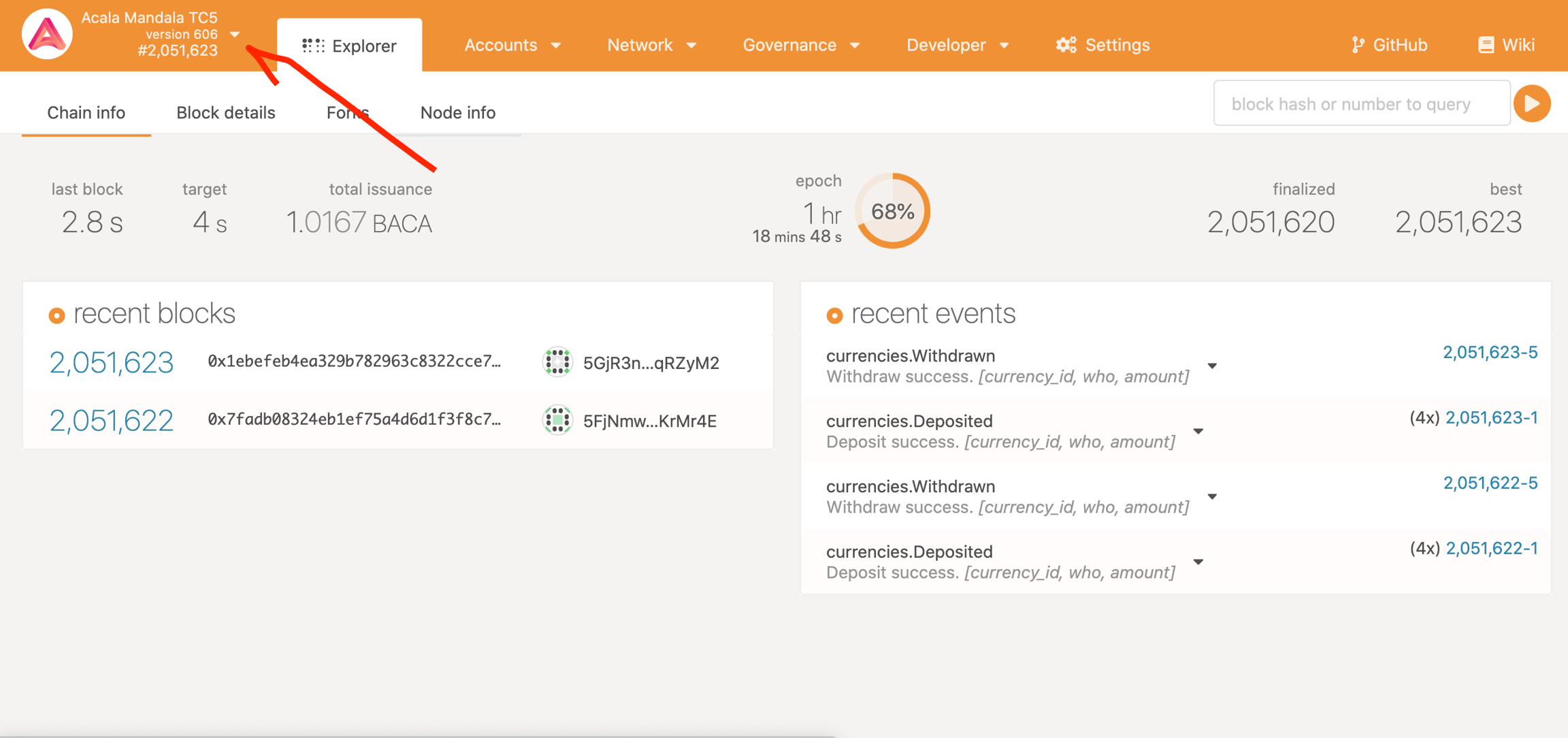
Open the Development section, select Local Node to connect to your local Acala node.
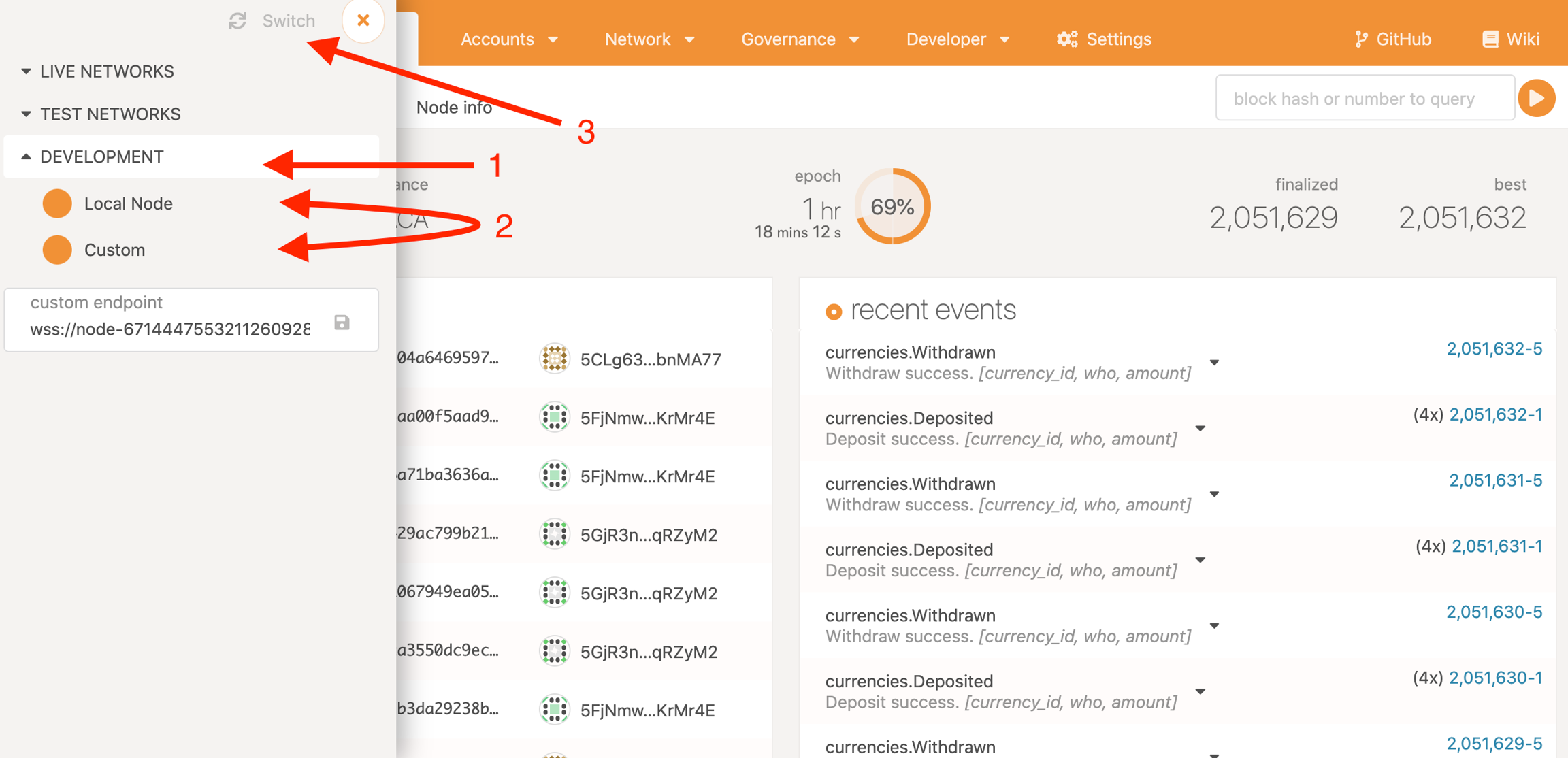
Select Custom to connect to a deployed node, and paste the Websocket URL to the custom endpoint input box. You can find deployed nodes here.
Then click Switch on the top, and wait for the page to refresh and connect to the network. If your current endpoint already matches your selection, the Switch button will be disabled.
Check Balance
Click the Developer tab on the top navigation bar, and select Chain State in the dropdown list.
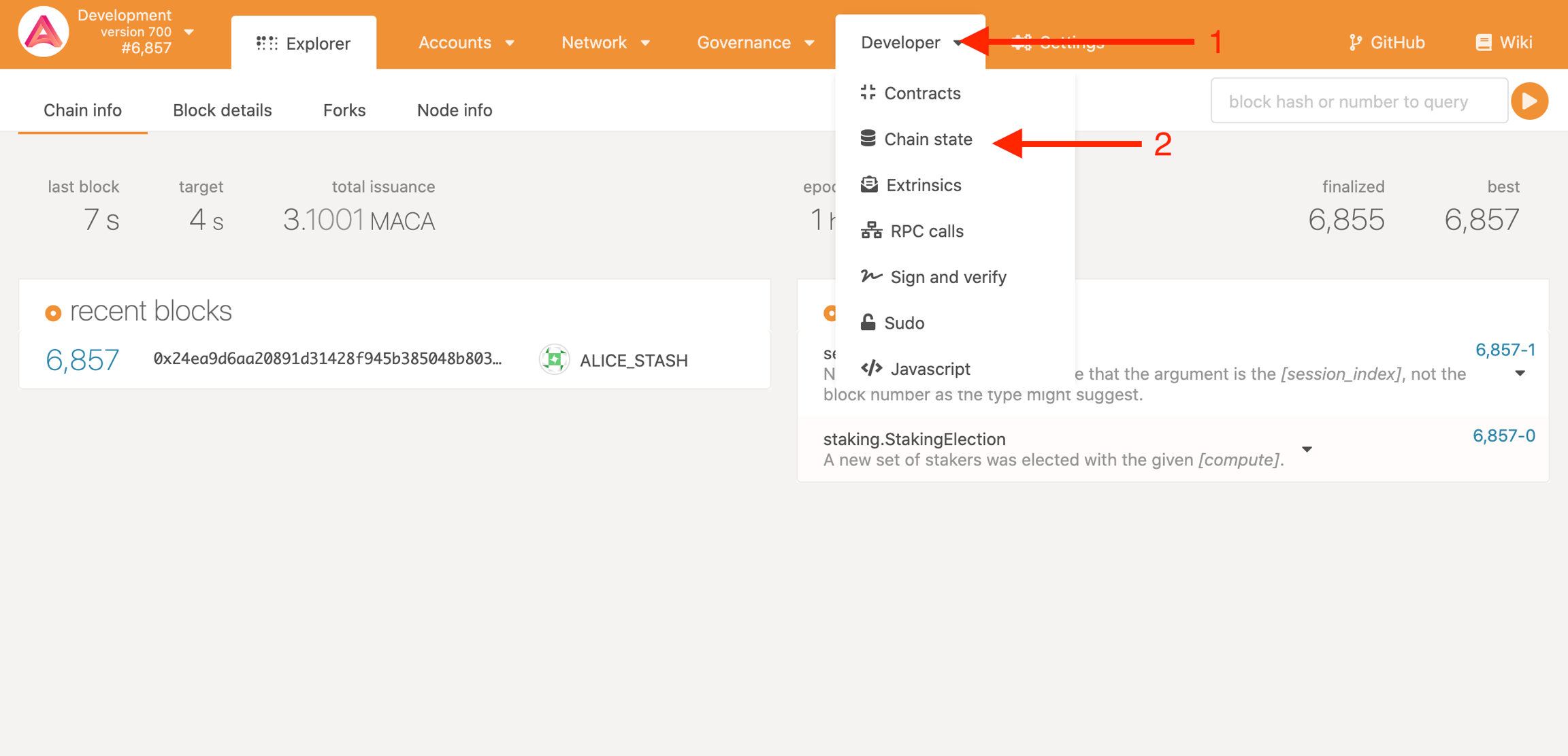
To perform a state query and get your account's balance, do the following:
Click on the
selected state query, and selecttokens.Select the
accountsstorage.Select your account (in the example
Alice) from theAccountIddropdown.Select
Tokenfrom theCurrencyIddropdown, andDOTasToken: TokenSymbolPress
+button to initiate the call.
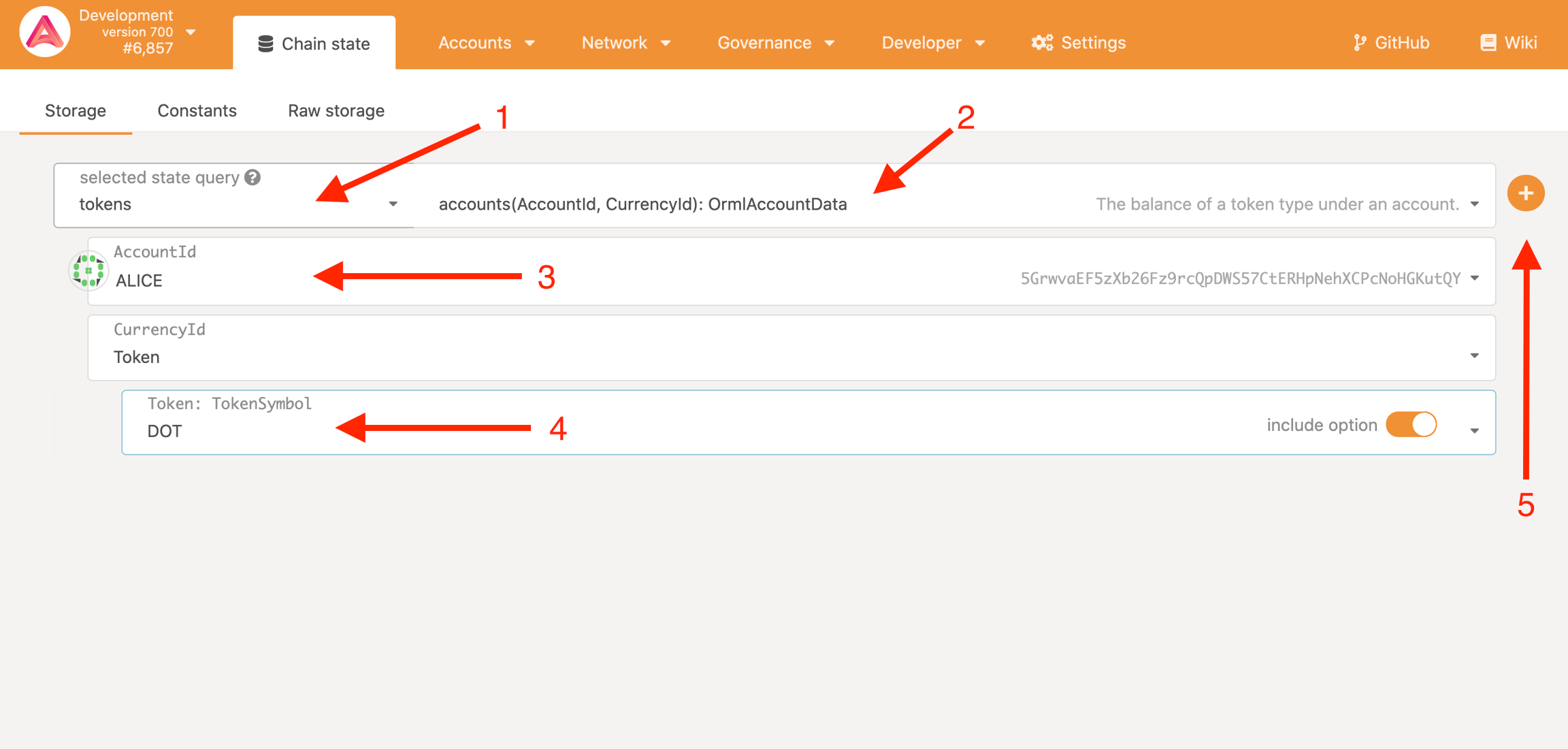
Your account's DOT balance will be shown below.
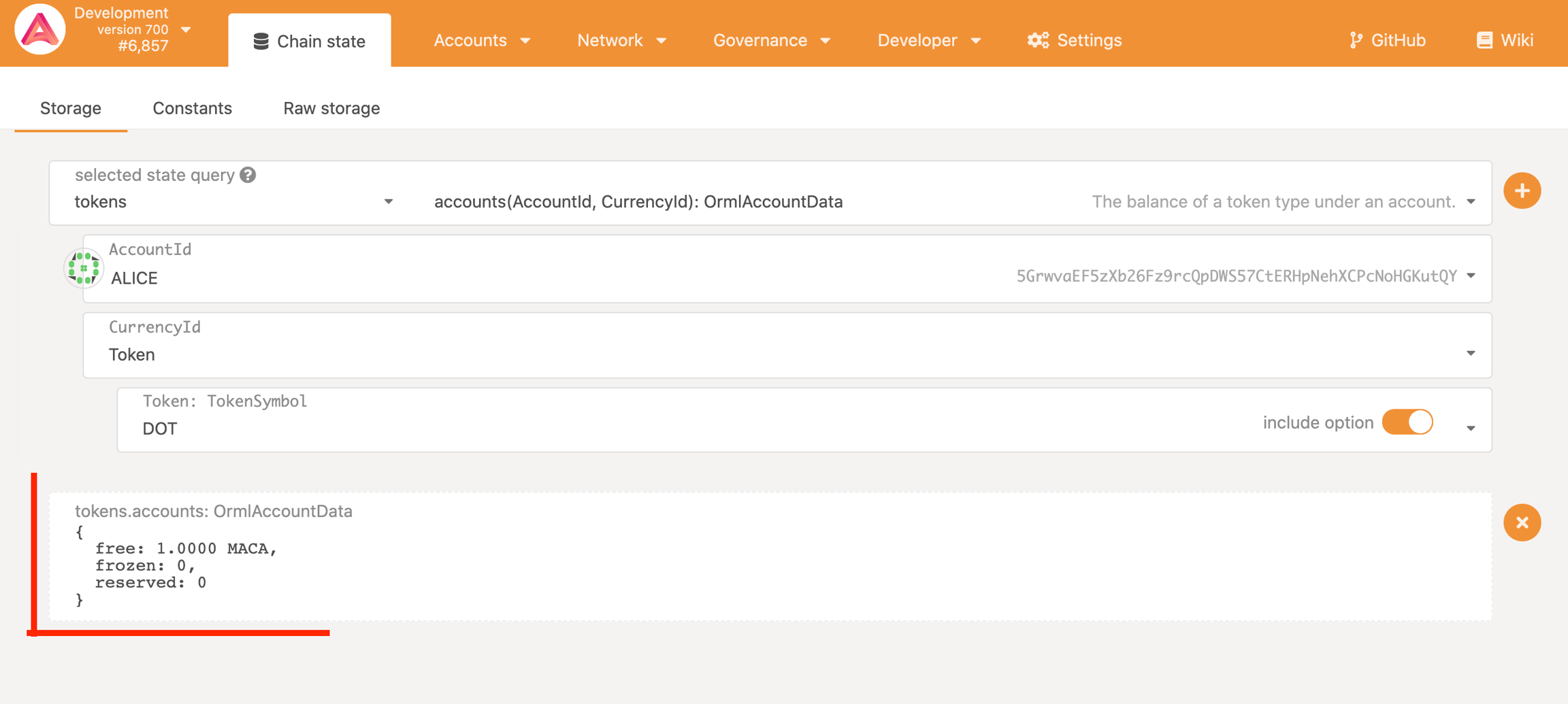
Last updated
Was this helpful?