Connect to a Node
1. Connect to a deployed test network
2. Run a local Acala test node
docker versiondocker pull acala/acala-node:latest
docker run -it -p 9944:9944 -p 9933:9933 acala/acala-node:latest --dev --ws-external --rpc-external --rpc-cors=all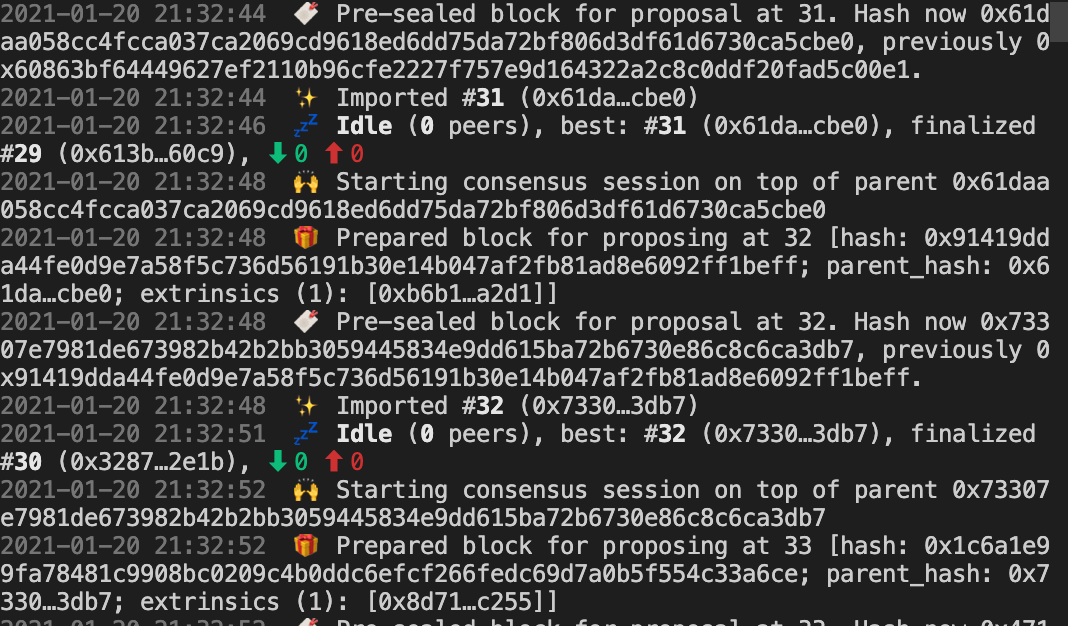
Last updated
Was this helpful?