Check Address for Different Chains
If you already set up a Polkadot account, Acala account, or any Substrate-based chain account, there are two options to check the corresponding DOT address:
you can use Subscan Address Transform;
setting your wallets in polkadot.js extension
use PolkaWallet mobile app
Using Subscan transform
Navigate to Subscan Address Transform and paste your existing account address into "Input Account or Public Key".
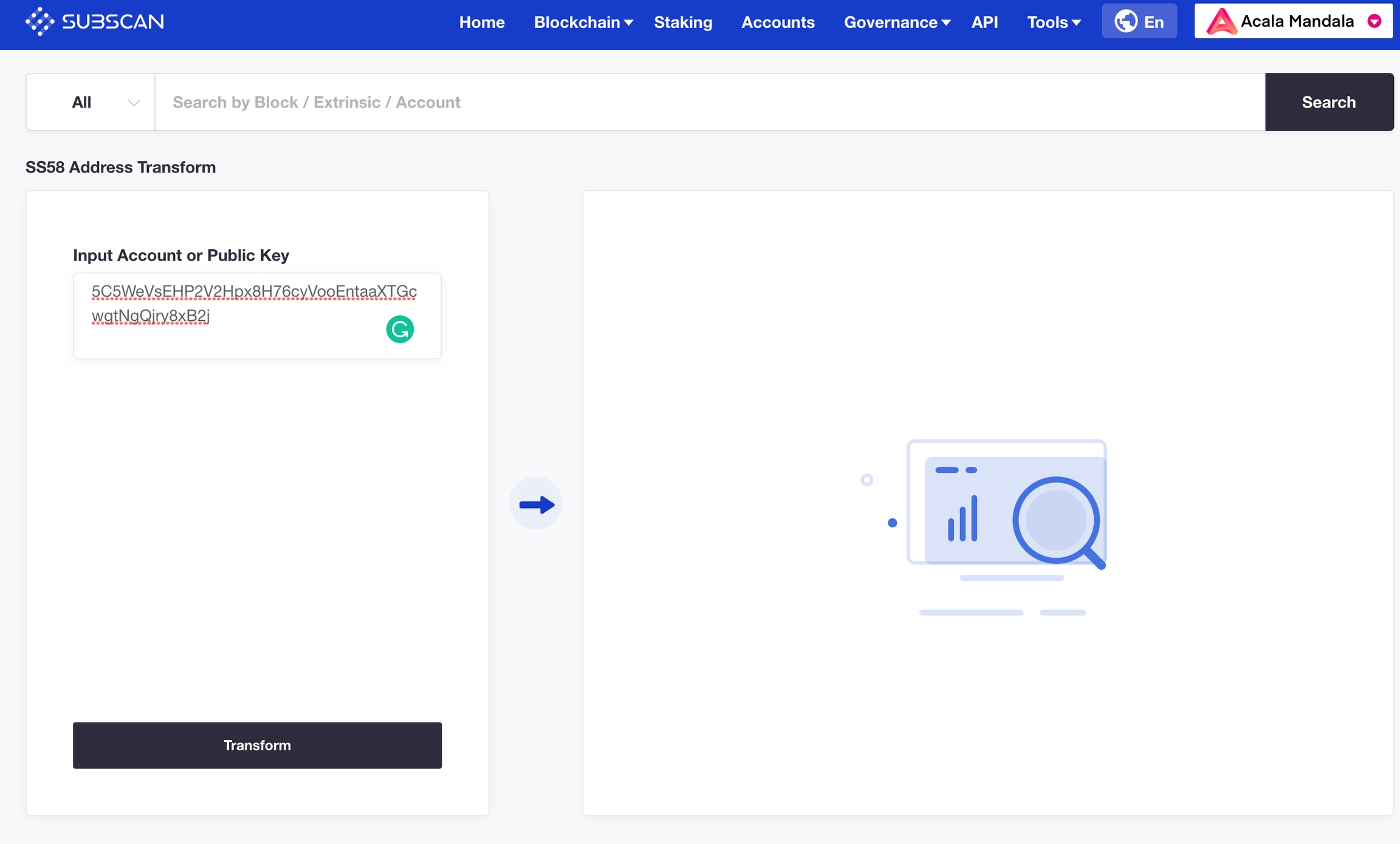
Press "Transform" and find the corresponding Polkadot address in the appeared list on the right (in the screenshot, it is second from the top).
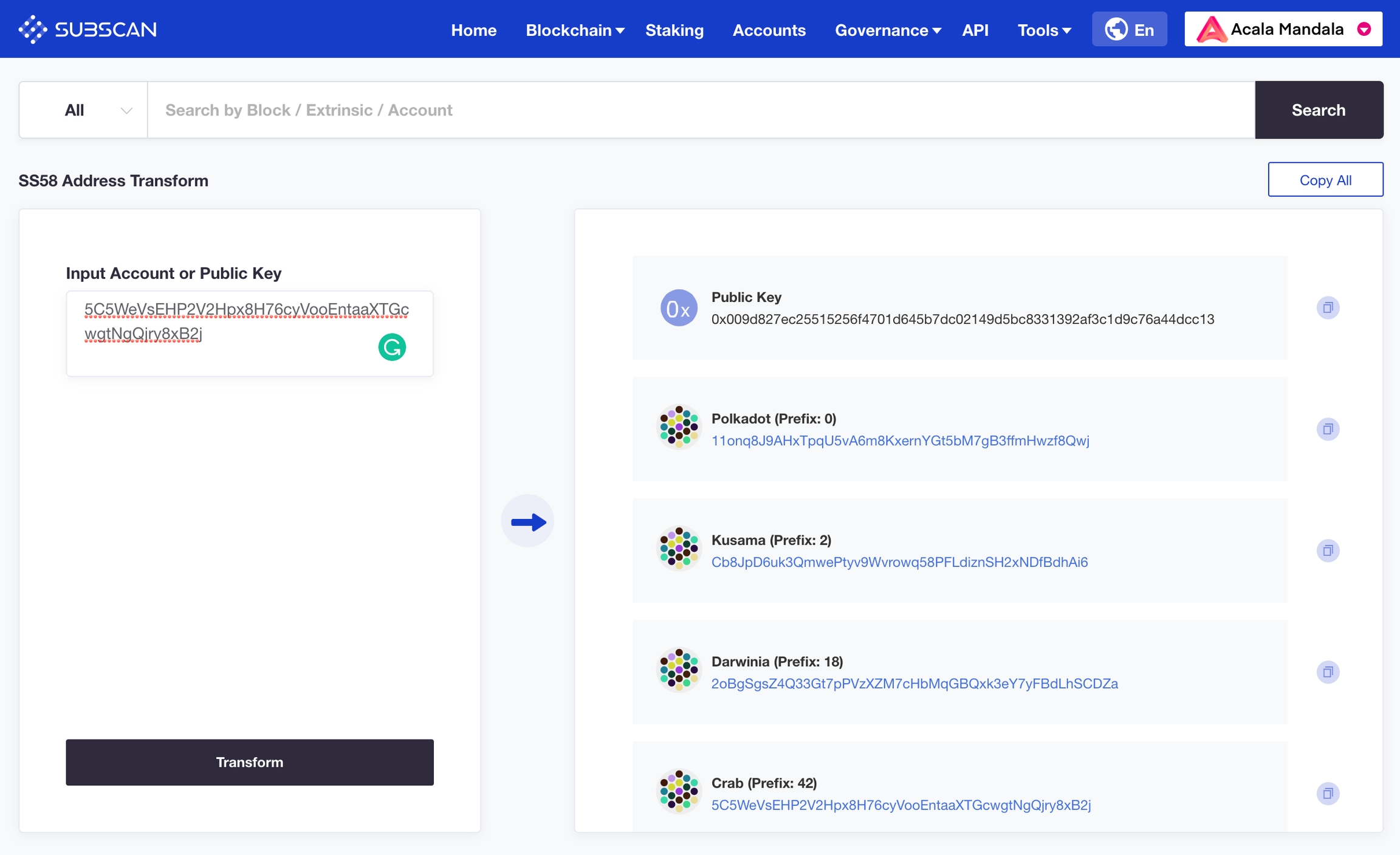
Using Polkadot.js extension
Open polkadot.js extension in your browser and press 3 dots on the right from your account name.
In the opened window click on the dropdown menu and pick "Polkadot Relay Chain"
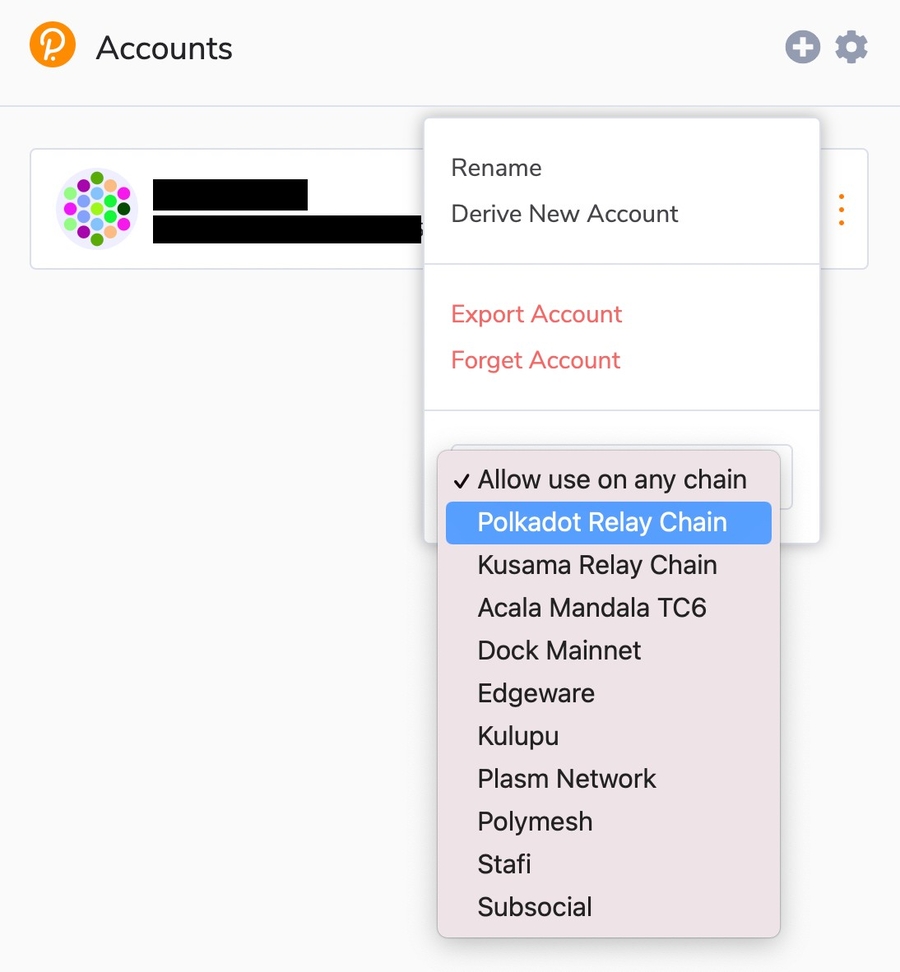
Now all your accounts are converted to Polkadot format, you can copy them.
Using Polkawallet
Open PolkaWallet on your mobile device and click the menu button on the top-right corner.
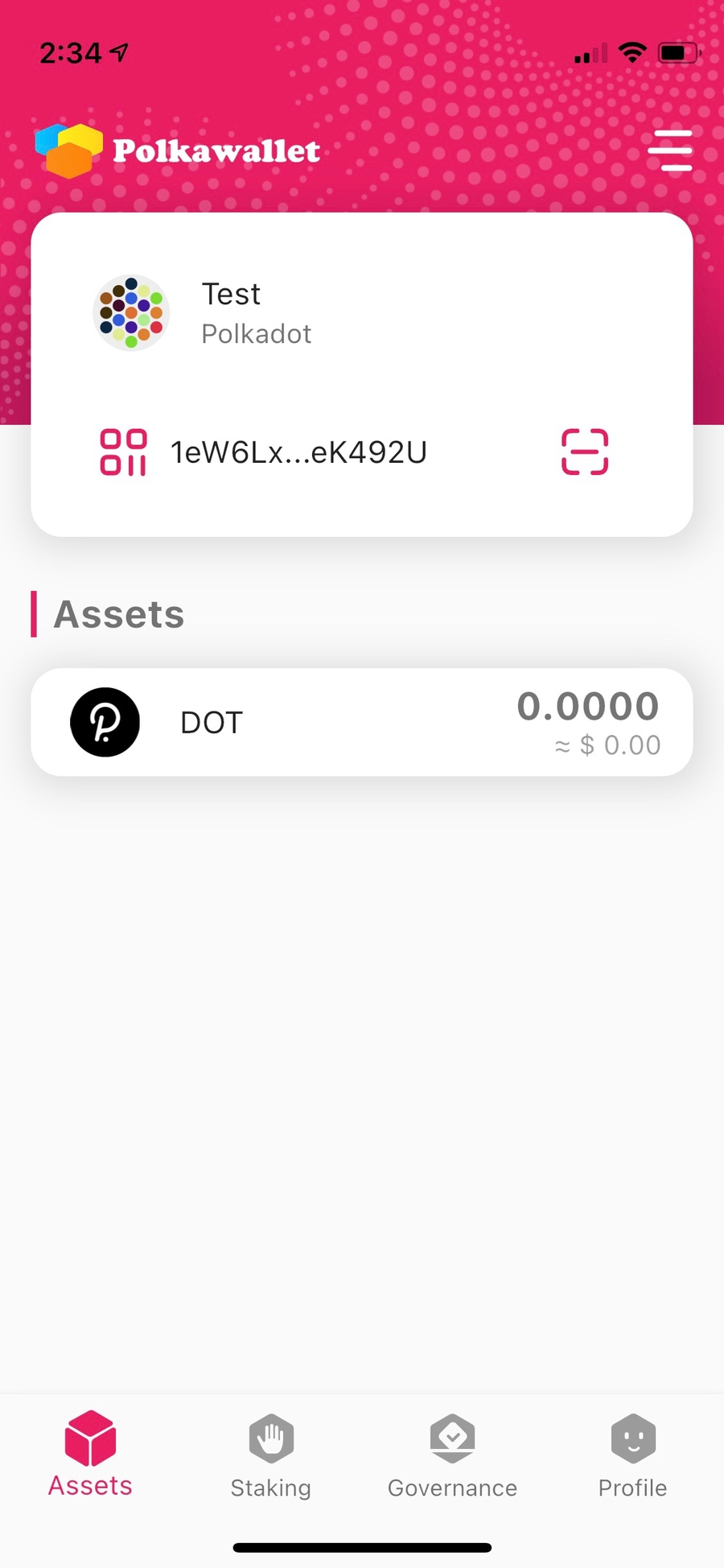
In the opened menu select Polkadot logo (second from the top) and press on the appeared address on the main screen.
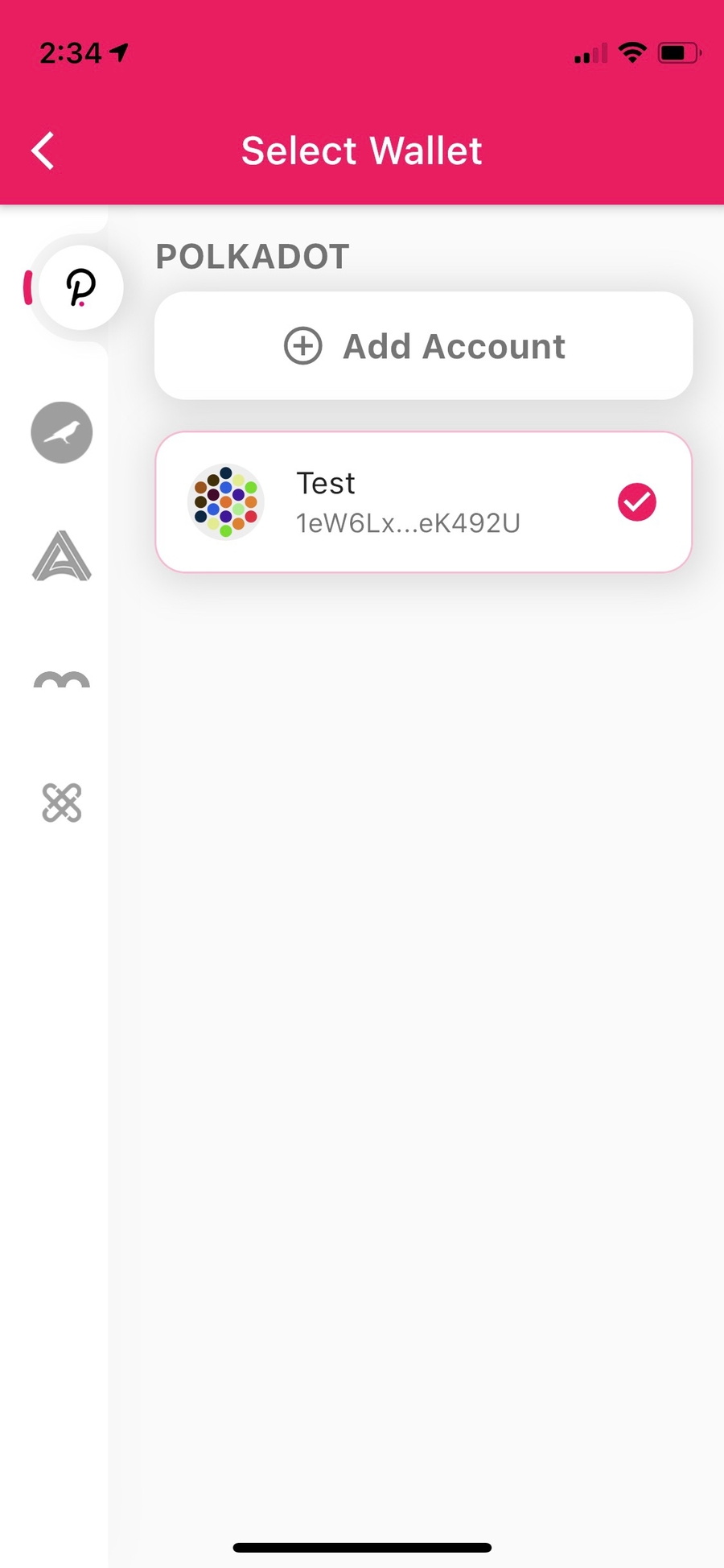
Click on the account block under the "Add Account" button, which will navigate you back to the main page.
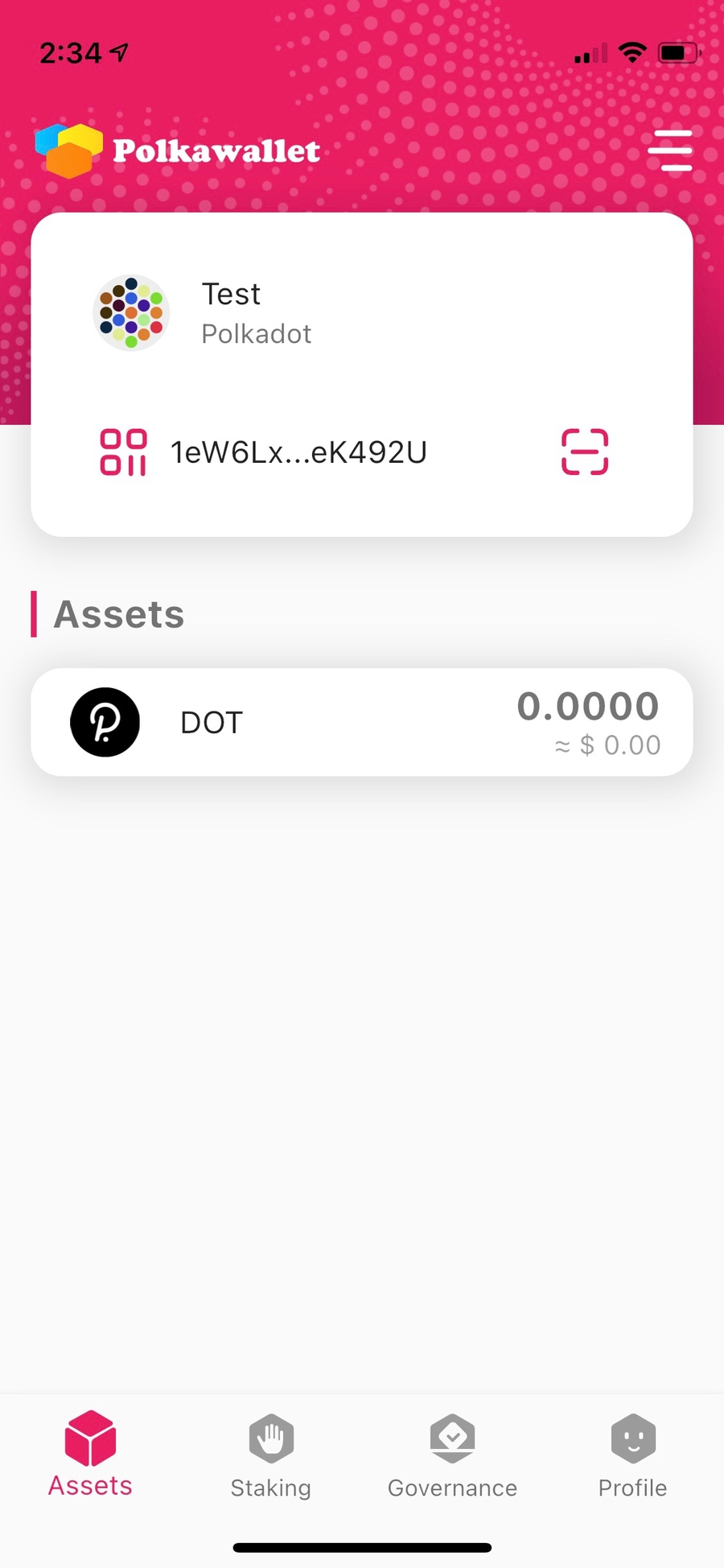
Now your wallet is set up and you can copy your Polkadot address. You can see that your wallet changed color to black and among your assets you can see DOT.
Last updated
Was this helpful?