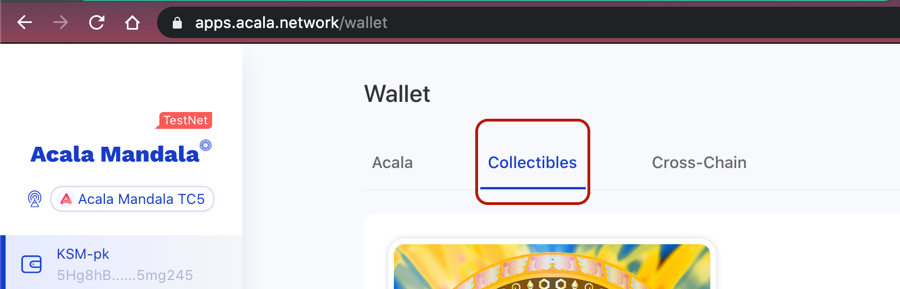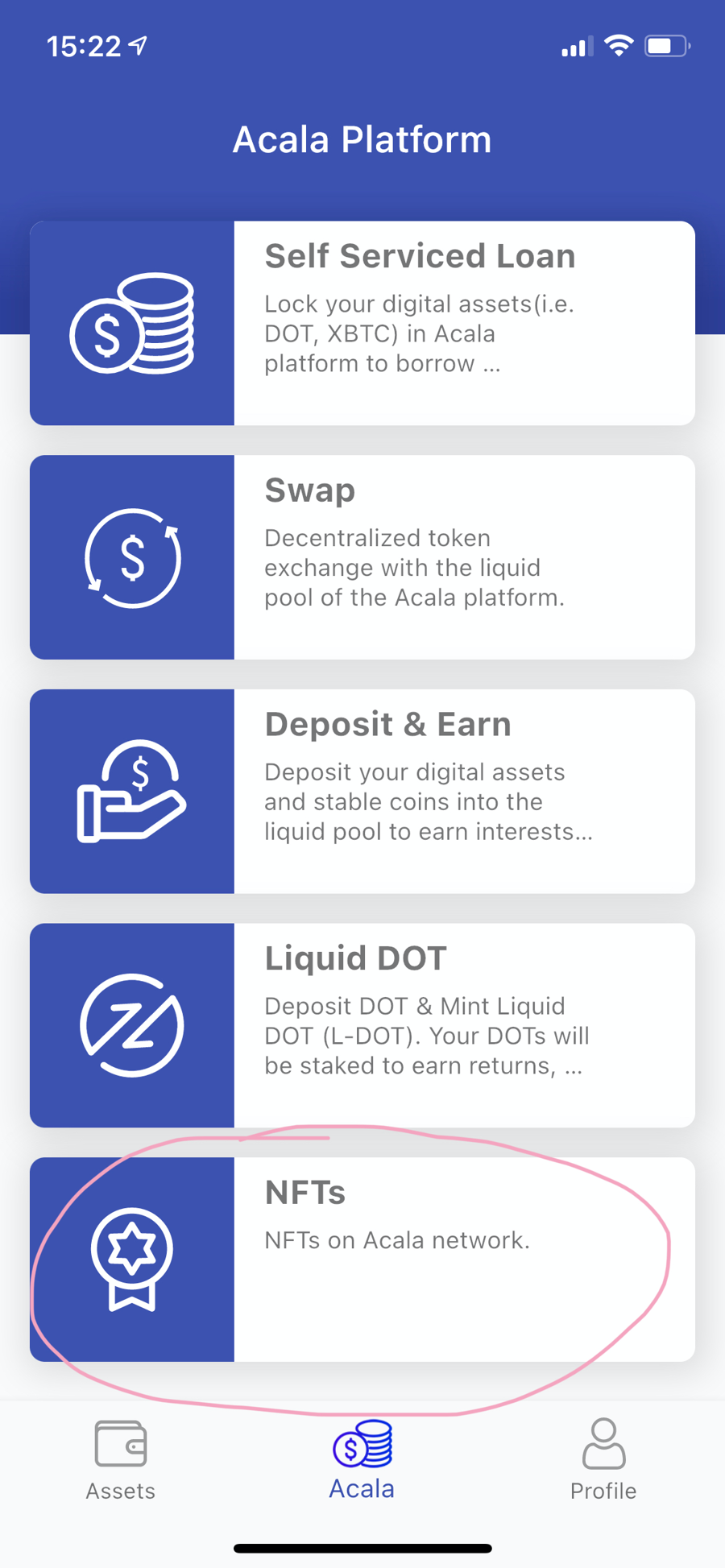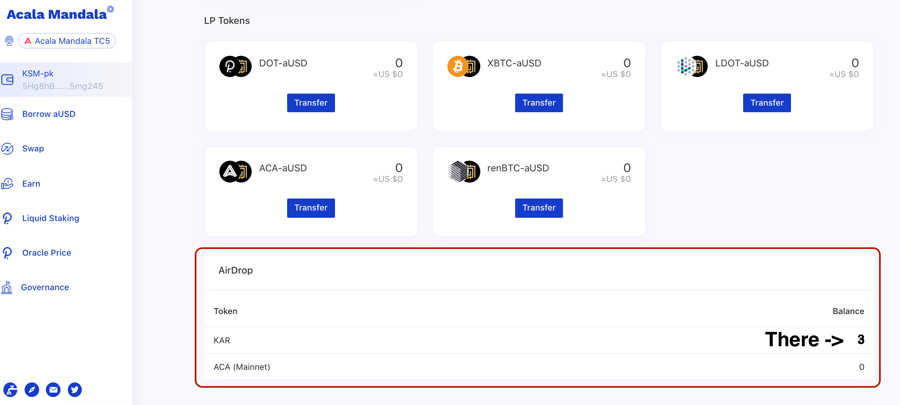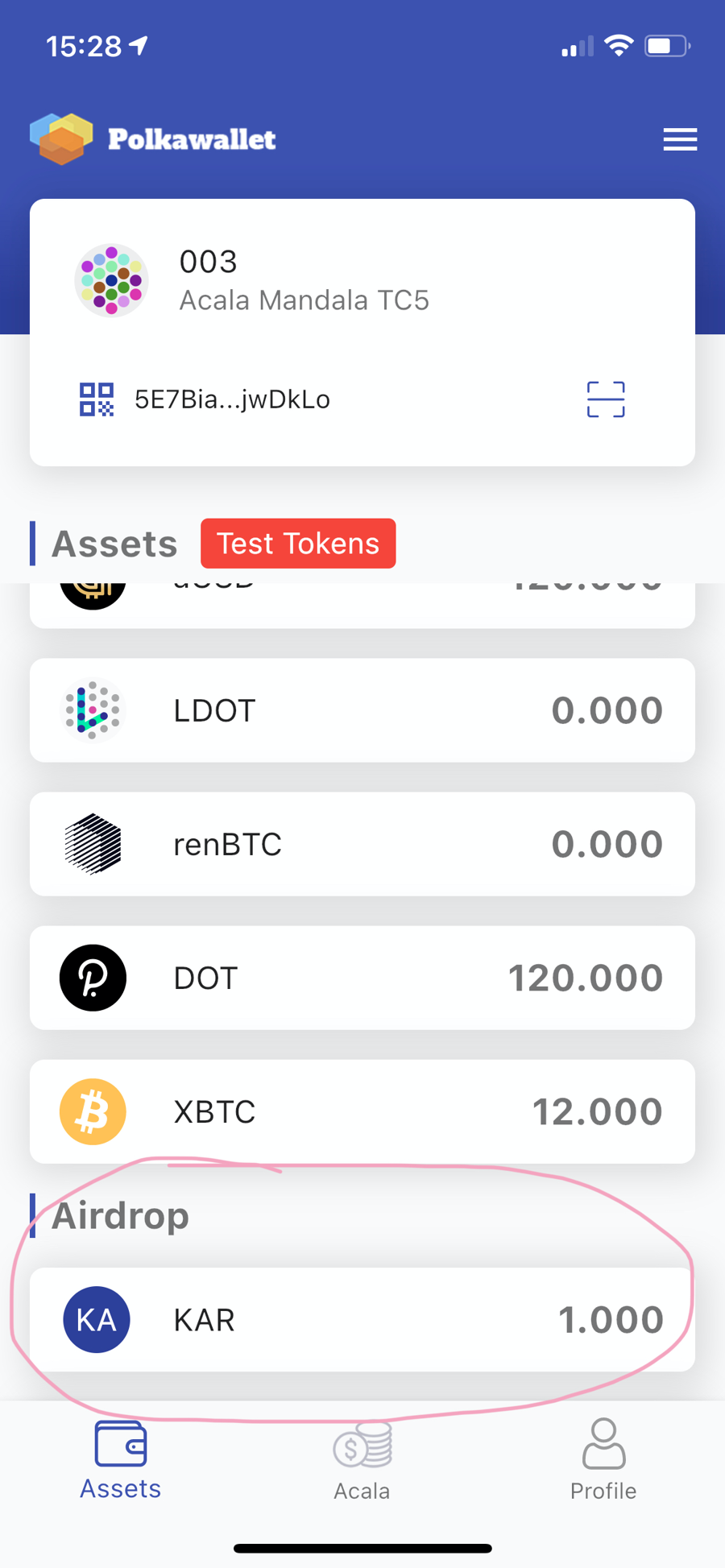Finding Tokens and NFTs
How to find tokens and NFTs on Acala & Karura
The instructions below are for participants in the Karura Parachain Auction Waitlist Competition.
1. 1st place, Apple iPad and 25% KAR Bonus
2. Top 2-10 winners, (KAR Crowdloan Bonus).
3. Top 11-100 Winners, Special NFTs:
4. Everyone with over 130 Gleam entries wins 3 KAR (For Ledger, scroll below)

Last updated
Was this helpful?